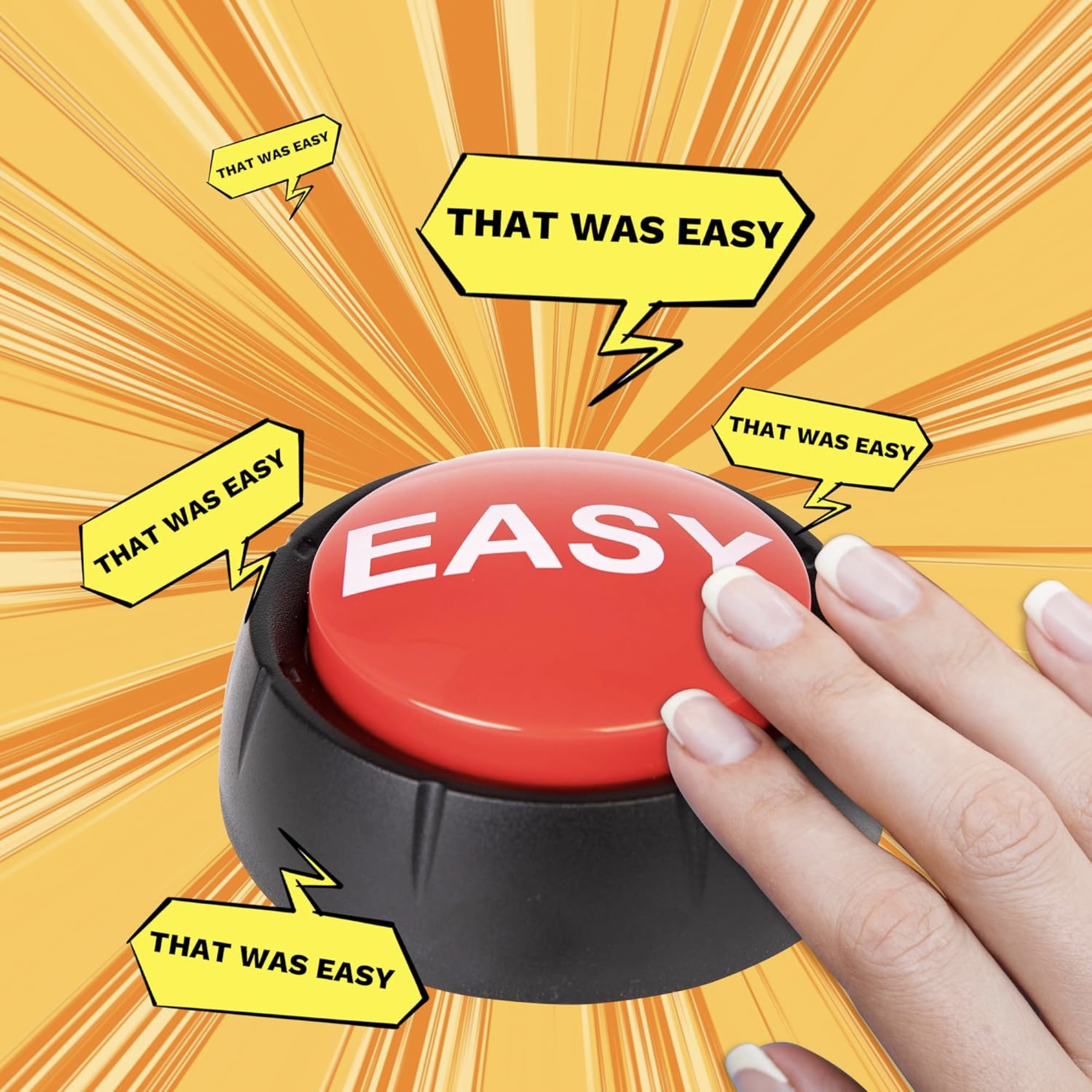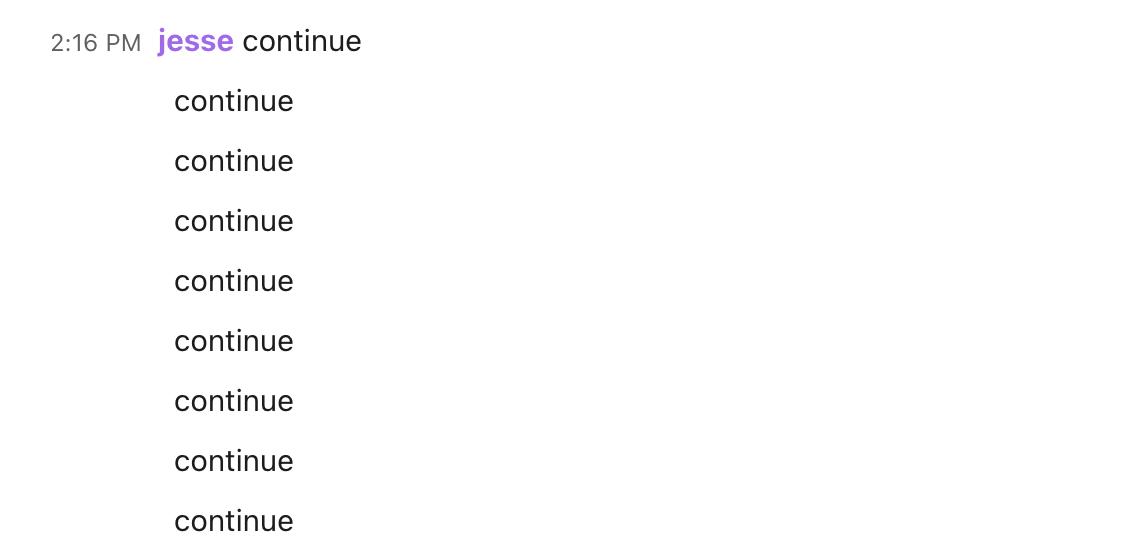I've been spending a lot of my coding time lately working with a variety of AI coding assistants.
If you have any contact with the tech ecosystem in 2025, tools like Cursor, WindSurf, Claude Code, Cline, Aider, Codex, and VS Code Copilot are pretty hard to avoid running into. At their core, these tools are fancy interfaces around AI models like Claude or ChatGPT or Gemini that have extra tools and affordances for writing code.
If you believe the hype, making an app is now almost as easy as...pressing a button.
The truth is a little bit more complicated. The quality of the tools is somewhat variable, but they've all been evolving pretty rapidly.
At this point, my mental model for AI coding assistants is an incredibly well-read junior engineer with questionable taste, unlimited enthusiasm, no ego, ADHD, and a traumatic brain injury that causes pretty serious memory issues. If they write something down, they're good. They've developed all sorts of wild coping strategies that are far more effective than they have any right to be. They generally have no spine and back down way too fast when you question something they're doing...even if they're right. They're prone to distraction. Again, getting them to write down what they're supposed to be doing can help a ton.
But also, they're prone to just kind of trailing off without having quite finished what they're working on.
I find myself typing keep going on a pretty regular basis.
When I mentioned this to my friend Harper, he said that he runs into the same thing and finds himself typing continue many, many times per day. And then he said he wanted a keyboard that just does that for him.
Way back in 2021, Stack Overflow famously shipped a three-key keyboard optimized for their workflows with C and V keys for copy and paste.
In the Stack Overflow era, we really did need those three keys to be productive as engineers.
LLMs have made software development simultaneously a lot more complicated and at least 3x "easier".
Once Harper asked, I knew exactly what I had to do.
Sadly, genuine Staples Easy Buttons are a little bit harder to come by, but knockoffs are easy to find on your choice of online mega-retailer.
Once it showed up, I found the four screws hidden under the four cheap rubber feet, and took a look at what I was working with. Inside was a tiny circuit board with a single IC, a cheap speaker, a pair of AA batteries and a button. In place of the spring you might find in a more premium switch was a stamped circle of open-cell foam. This thing was incredibly cheap, but it was suitable for our purposes.
I dug out a Raspberry Pi Pico, opened up the Arduino IDE and dashed out a quick purpose-built keyboard firmware:
#include "PluggableUSBHID.h"
#include "USBKeyboard.h"
USBKeyboard Keyboard;
const int buttonPin = 21;
void setup() {
pinMode(buttonPin, INPUT_PULLUP);
}
void loop() {
int buttonState = digitalRead(buttonPin);
if (buttonState == LOW) {
delay(5);
if (digitalRead(buttonPin) == LOW) {
Keyboard.printf("continue\n\r");
}
while (digitalRead(buttonPin) == LOW) {
delay(100);
}
}
}
Before I started soldering, I tested things out by shorting pin 21 to ground with a pair of tweezers, accidentally spamming Slack.
Success!
A little bit of solder and hot-glue later and we were in business. When you push the button, it tells your AI buddy to keep working and still plays an inspirational message to remind you just how much AI is improving your life.
If you take the batteries out, it still works as a keyboard, but stays silent.
Which is a good thing, because the sound effects get old really fast.